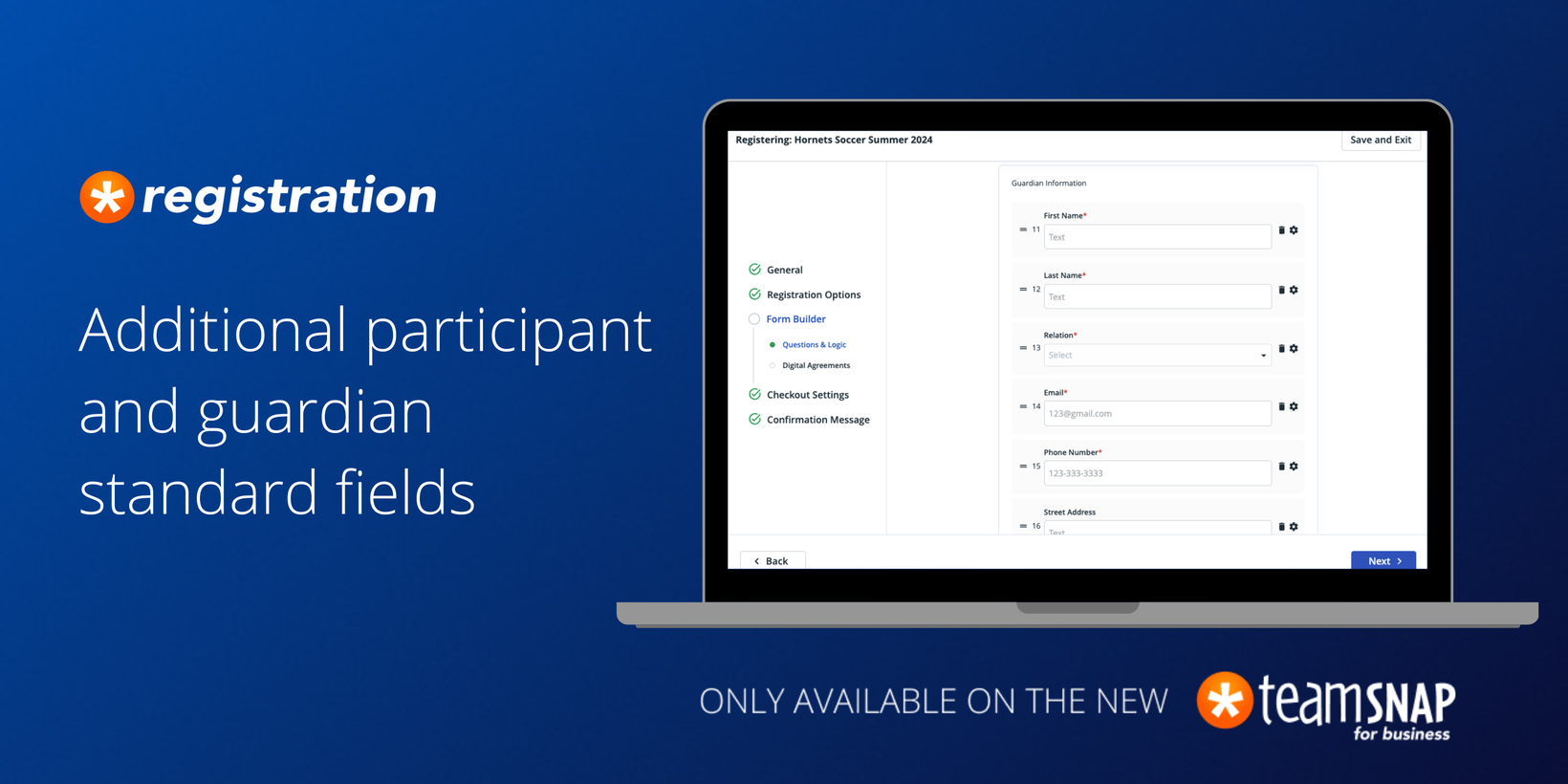
[RELEASED] Additional standard participant fields PLUS new standard guardian form
We're thrilled to announce an exciting update to make your registration forms even better! We've listened to your feedback and are introducing additional participant and guardian standard fields to provide you with more comprehensive profiles and better roster management.
Key Features
 Additional Standard Participant Fields: Now, we’ve added additional data fields (Email, Phone Number, Street Address, City, State, Zip) as standard on all forms so you can capture more details about your participants to ensure you have all the data you need.
Additional Standard Participant Fields: Now, we’ve added additional data fields (Email, Phone Number, Street Address, City, State, Zip) as standard on all forms so you can capture more details about your participants to ensure you have all the data you need.
 Guardian Information: We’ve also added standard guardian form fields so you can make sure you have guardian contact information for all participants. This makes sure all guardians get the latest information from your programs.
Guardian Information: We’ve also added standard guardian form fields so you can make sure you have guardian contact information for all participants. This makes sure all guardians get the latest information from your programs.
 Automatic Mapping to profiles: The added fields will seamlessly map to member and roster profiles in TeamSnap for Business, saving you time and ensuring data consistency.
Automatic Mapping to profiles: The added fields will seamlessly map to member and roster profiles in TeamSnap for Business, saving you time and ensuring data consistency.
How Does It Work?
All new registration forms will automatically apply the additional fields. If you do not wish to collect that information, the fields can be removed by deselecting in “Edit Questions”.
Most new fields will default to “required” which can easily be toggled in the edit menu.
Any existing registration forms will NOT receive the additional fields applied automatically; if you wish to add the fields to the form, simply manually select those fields from “Edit Questions” and save the form.
Watch